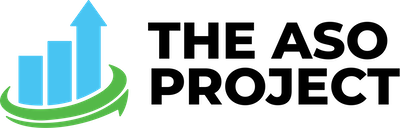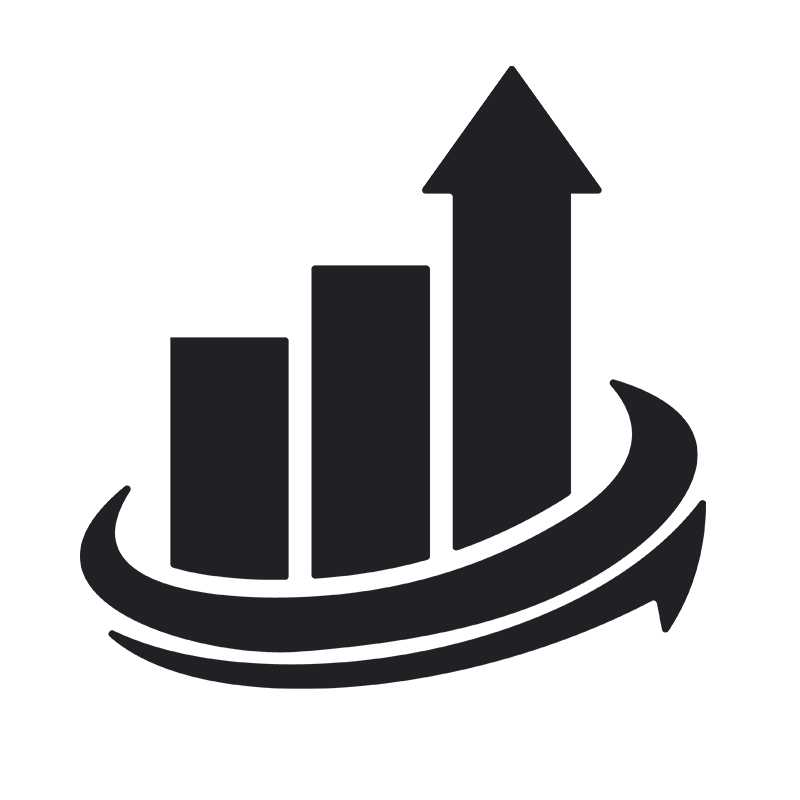Google’s UAC Campaigns are an extremely effective way to increase exposure and downloads for your app. Google makes creating UAC campaigns relatively simple, and they are fairly self-sustaining once they’re up and running. However, it’s still important to monitor and optimize your UAC campaigns in order to garner the best results possible. The biggest aspect of your UAC campaigns that you should be checking is your assets. Here are some helpful tips on how to evaluate your assets’ data and make the appropriate changes:
Performance groupings
Google will group your assets based on how many impressions, clicks and conversions they get. Assets with “low” performance groupings usually have lower CTR than other assets of the same type. Google labels your best performing assets exactly as such, “best.”
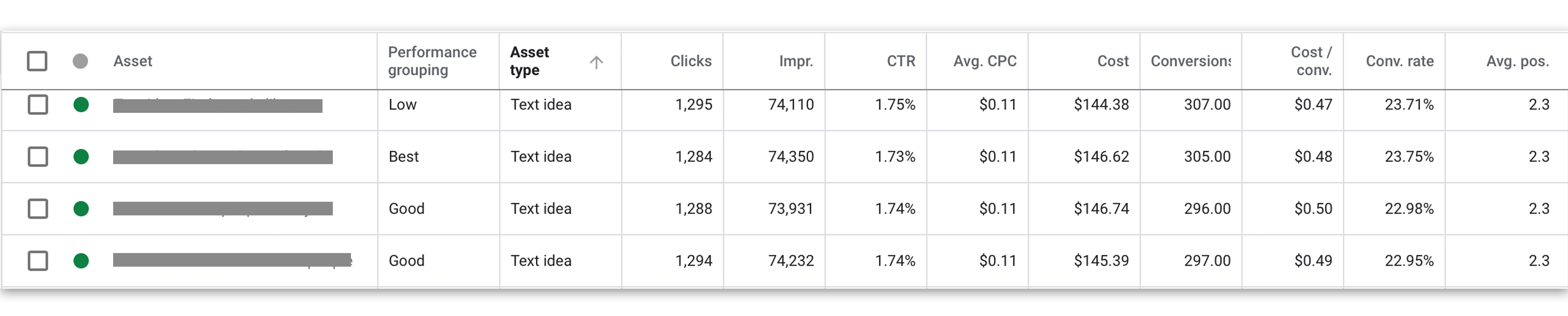
This example UAC campaign has been running for just over a week, and as you can see, Google has already grouped the text assets as :”low”, “good” and “best”. Based on the performance of the text, we can see that the third text asset should probably be modified to improve performance, based on Google’s grouping. After editing or replacing your low performing assets, it’s best to give them another week or so to gather data to see if your changes have improved the performance. All of the changes you make to UAC campaigns should be based on data!
Comparing image sizes
One nice aspect of performance groupings is that Google is comparing similar assets. We know from our previous blog post that best practice is to upload two different image assets in the same size in order to compare and “split test” the assets. If you have two 480×800 assets and one is grouped as “best” and another is grouped as “low”, then you can make a data-driven decision to modify or potential pause the lower performing option.
Another thing to consider is the amount of data each asset has accumulated. You may have an image that is classified as “good”, but isn’t getting as many impressions or clicks as other image sizes. In this case, you may not rely on Google’s “grouping”, but rather make the decision based on the available data.
“Learning” assets
When you check your assets performance groupings, you might notice that some are classified as “learning.” These assets either have no or very low amounts of data. You might be tempted to instinctually scratch these assets in favor of potentially better performing ones, but hold off. These assets are still being evaluated by Google, and they typically don’t have enough data yet to be ranked in the system.
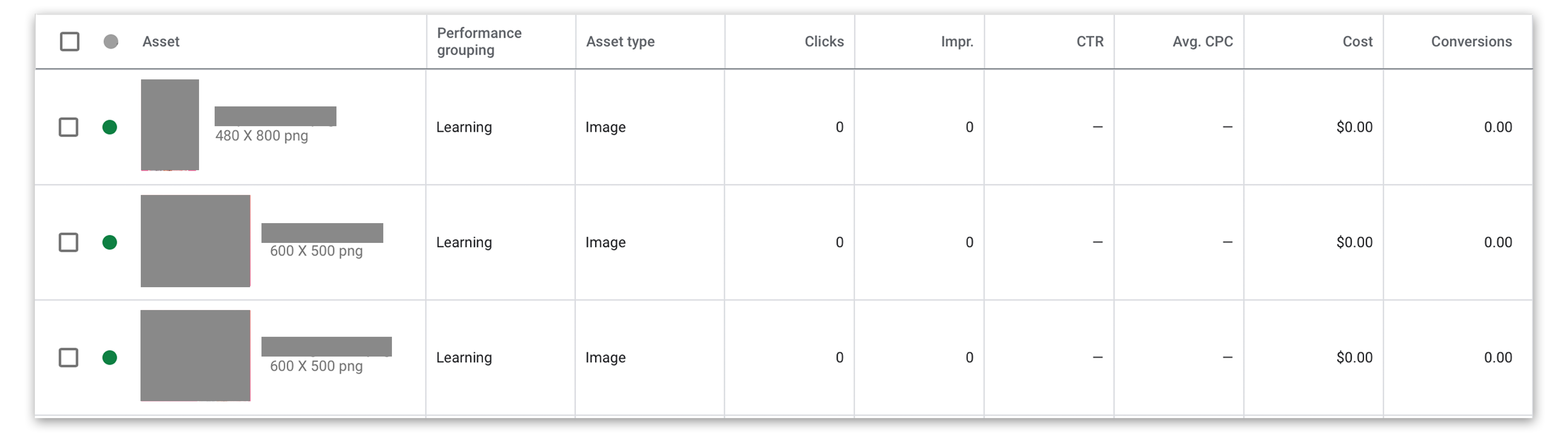
Networks
Google will tell you where your ads are performing the best in its various networks. There are six options that Google will show you: Google Search, Search Partners, Display Network, Youtube search, Youtube videos and Cross-network.
Google Search: Ads can appear above or below search results on Google Search. They can also appear beside, above, or below search results on Google Play, Google Shopping, and Google Maps, including the Maps app.
Display Network: A group of more than 2 million websites, videos, and apps where your Google Ads ads can appear.
Search Partners: Sites in the Search Network that partner with Google to show ads on their search results.
Youtube search: Ads can appear next to search results on YouTube.
Youtube videos: Ads can appear on YouTube videos, channel pages, and the YouTube homepage.
Cross-network: This is a combination of all advertising networks. Ads can appear across Google Search, search partners, Display Network, YouTube and Gmail.
By understanding where your ads are appearing, you can know how to best tweak your assets. If your ads are performing well on Google Search (or if your goal is to primarily target this source), then it’s beneficial to regularly optimize your text assets in order to improve the “grouping” and the performance of each piece of text. If you have heavy tilt towards Youtube, it’s best to focus on your video assets and test different options.
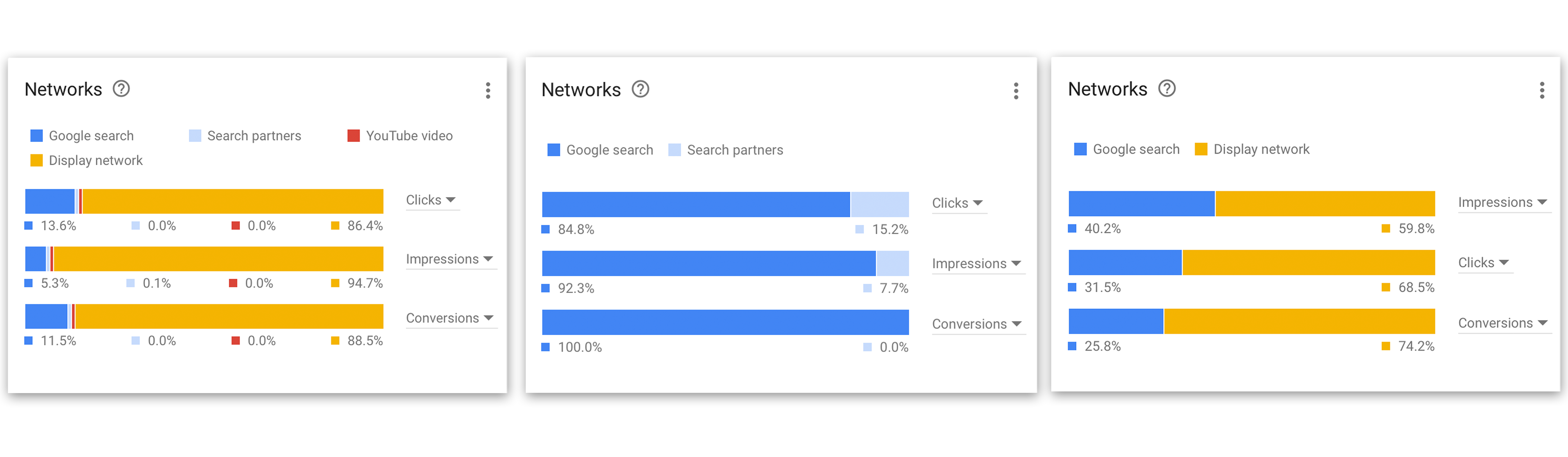
By understanding the data behind your UAC campaigns, you’ll be able to further optimize and improve the efficiency and effectiveness of the ads. The UAC platform provides a simple way to expose your app to a very large audience, but making data-driven decisions is key to scale and ROI.