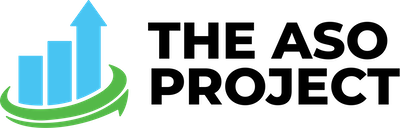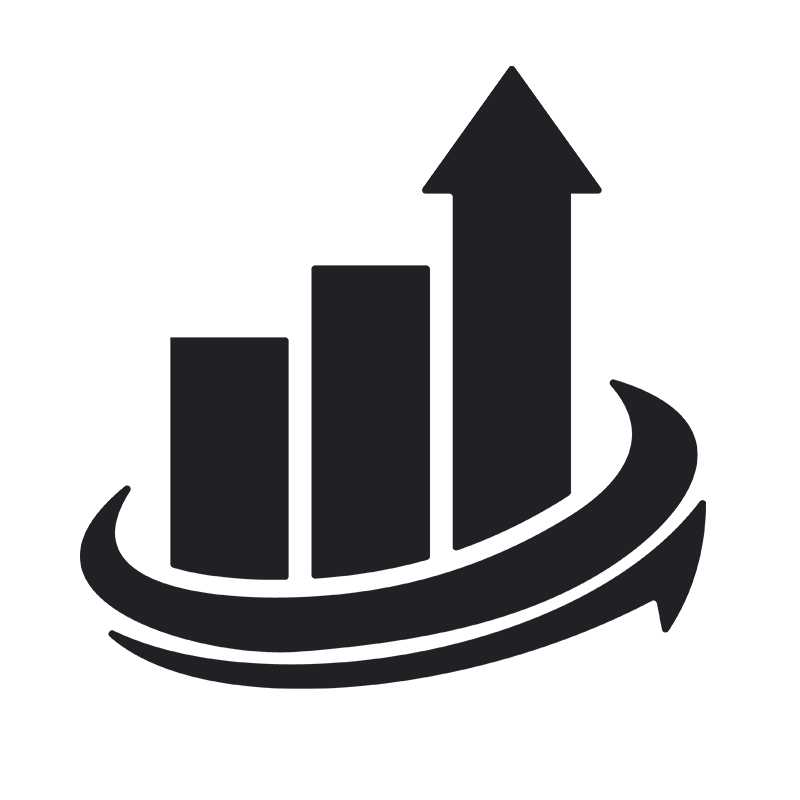In my last post, I wrote about the iOS 11 title and subtitle, and explained the tests we were conducting to determine if developer’s should utilize the subtitle field yet, or wait for iOS 11 to be released.
In Test 1, we used an app that had around 15 characters in its title, and we added terms from the keyword list into the subtitle field. We discovered that a number of the keywords we entered into the subtitle field quickly jumped in rankings. This quickly proved that the App Store is indexing the Subtitle, even though it’s not active in the actual app Product Page. Our second test consisted of an app that had exactly 50 characters in its title, and we added additional terms into the subtitle to fill the 30 characters.
Let’s take a quick review of those results:
TEST 2: Using 50 Characters in Title and 30 Characters in Subtitle
Keyword 1:
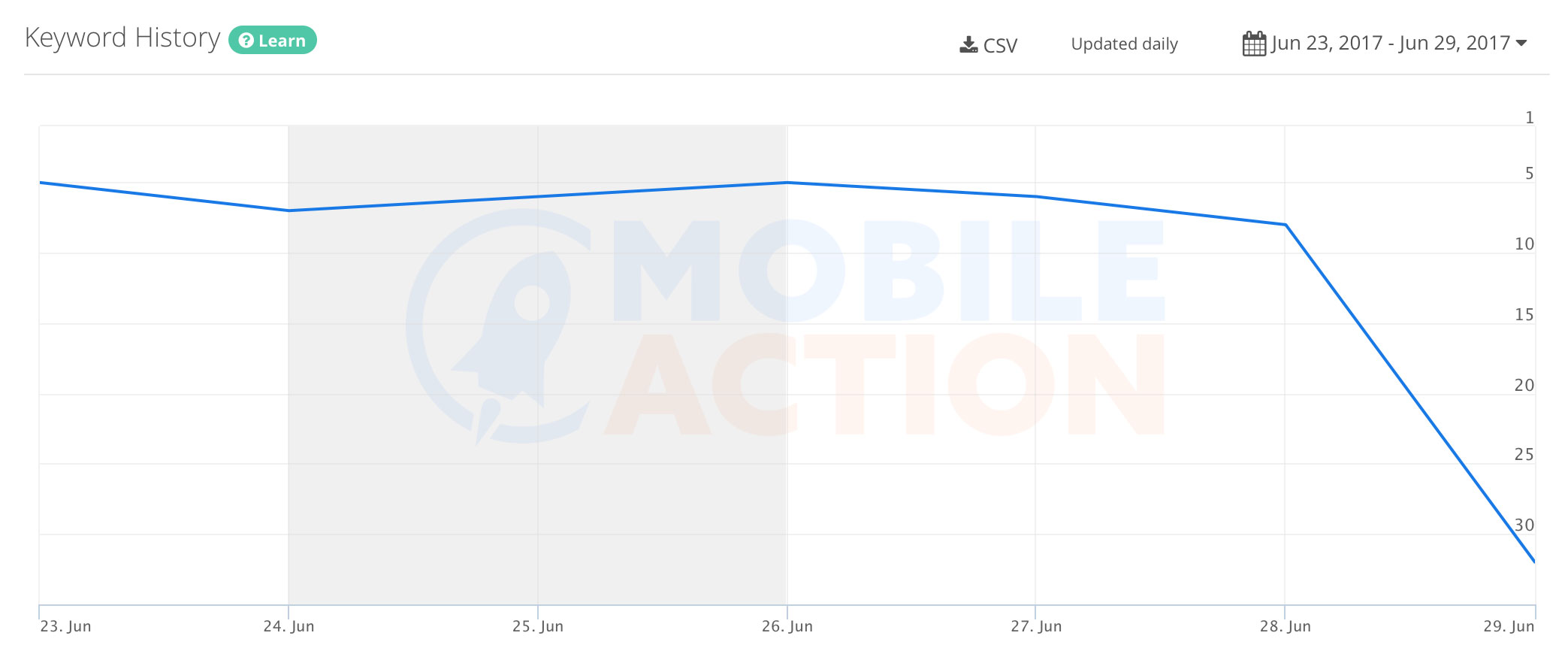
Keyword 2:
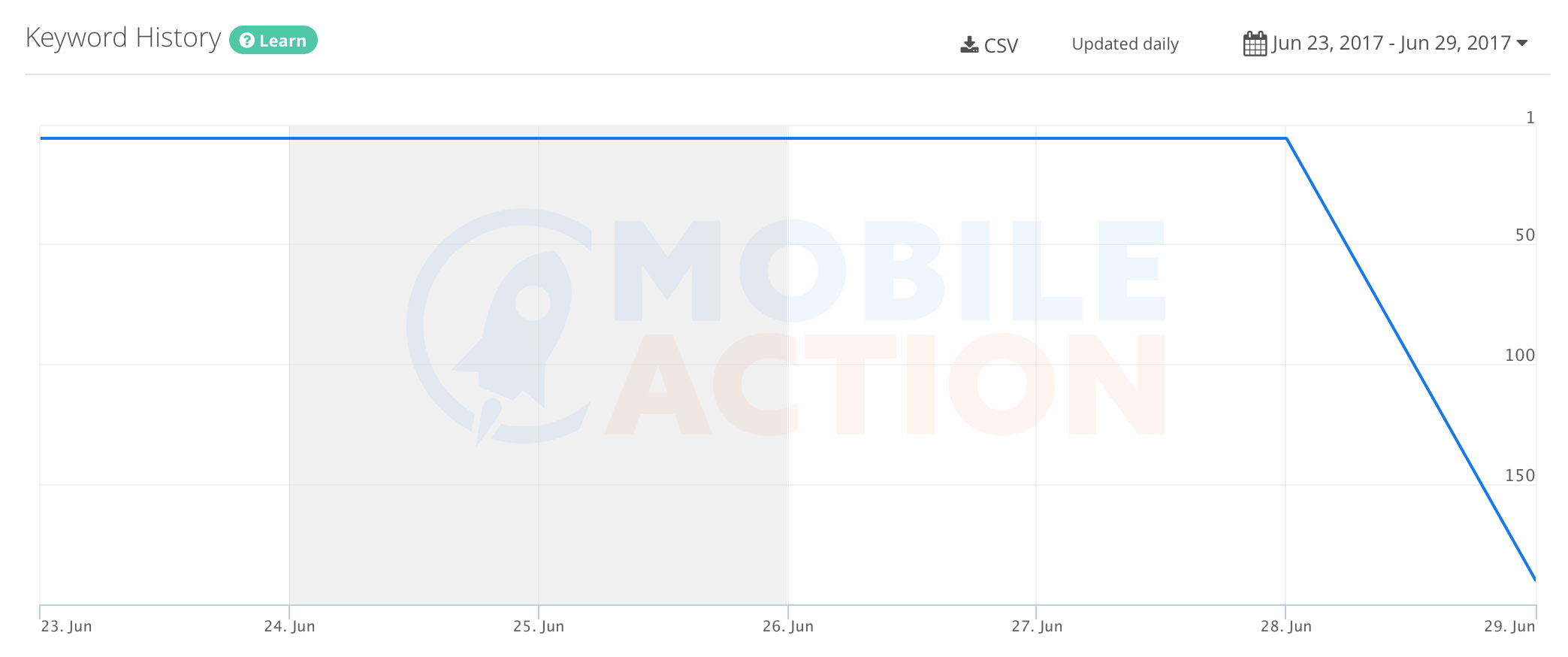
As I mentioned, these are some pretty painful results! It looks like Apple throws out characters 31-50 when the app is using both the title and subtitle fields! Now, we wanted to see how quickly we could rebound in rankings, so we went back to this app, re-optimized the title and subtitle to both be 30 characters or less in length, and contain the top important keywords for the app. Here’s what happened:
TEST 2: Re-Optimized & Fixed
Keyword 1:
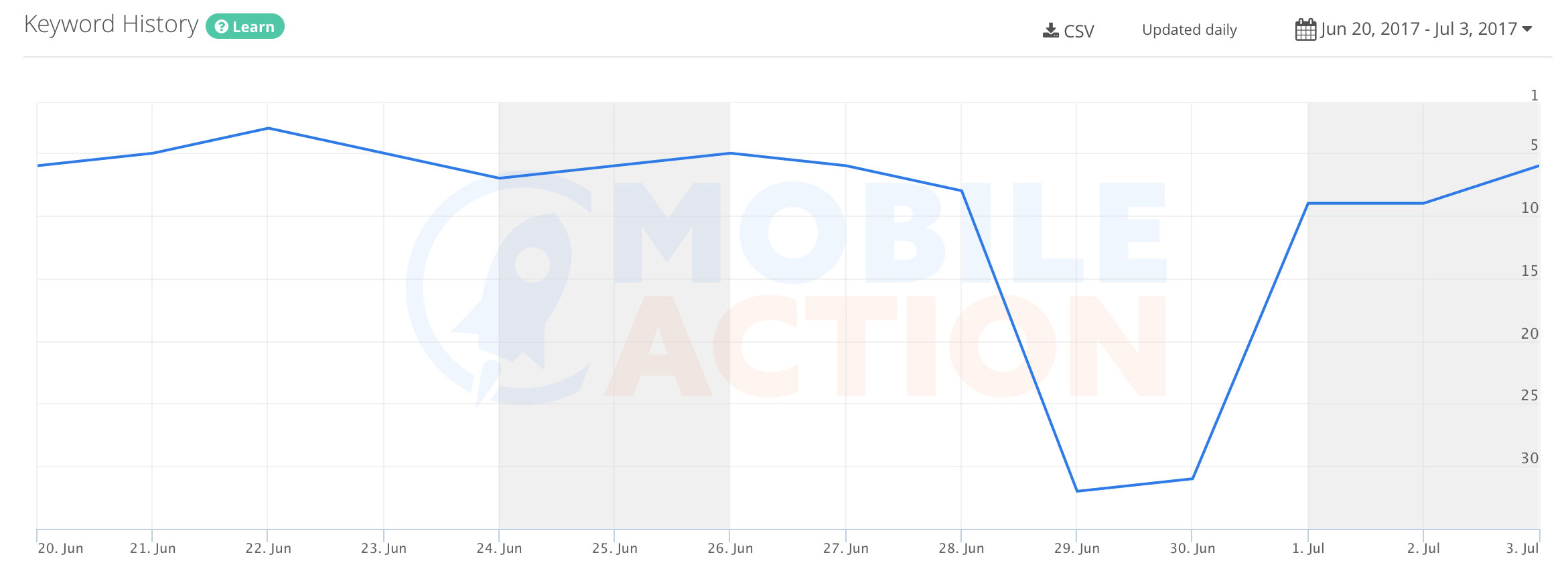
Keyword 2:
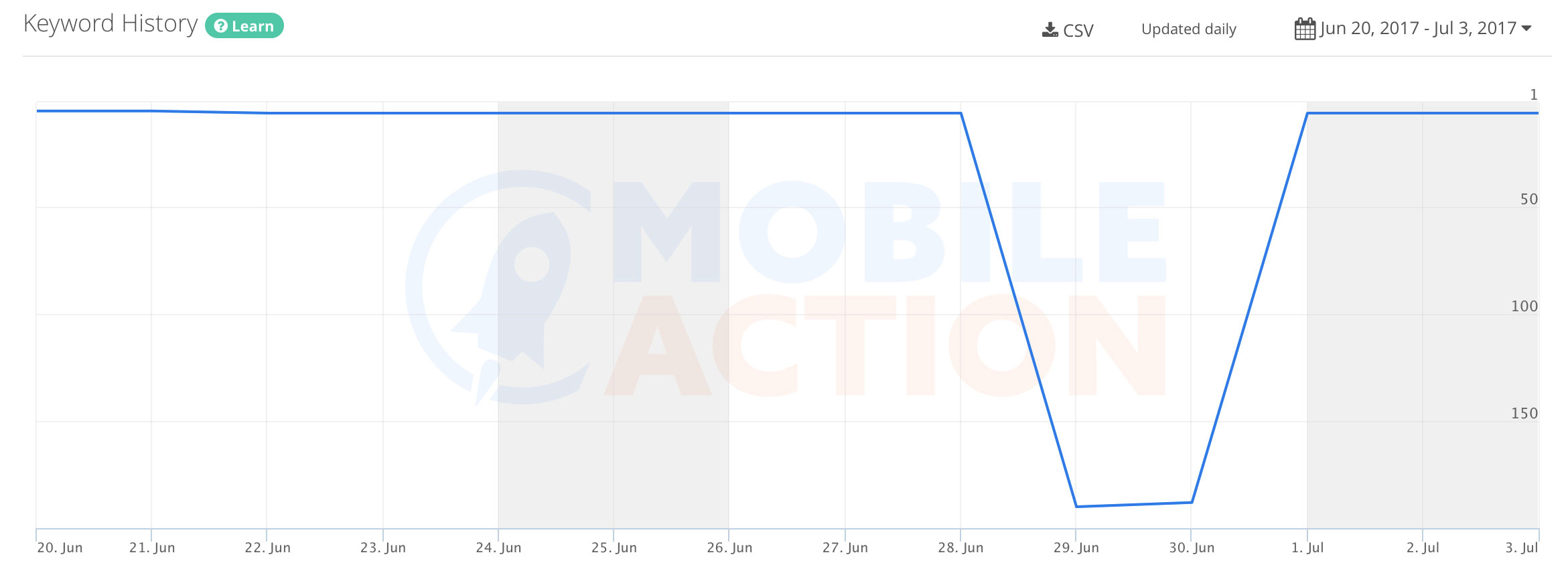
Wow! That was quick! As developers, let’s take the time to analyze our title, subtitle and keywords to understand how to best combine the three fields. Developers need to understand the “tiered” importance/weight that each element has, which is as follows: title, subtitle, keywords — In that order.
Determining how to balance the title, subtitle and keywords to make a conversion friendly, keyword-efficient optimization is truly the art of text optimizations in ASO. Until iOS 11 is released, be mindful of how you’re making edits to your optimizations with the new iOS 11 Subtitle and other fields.