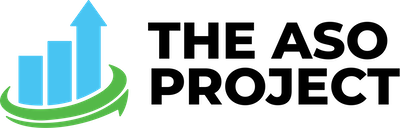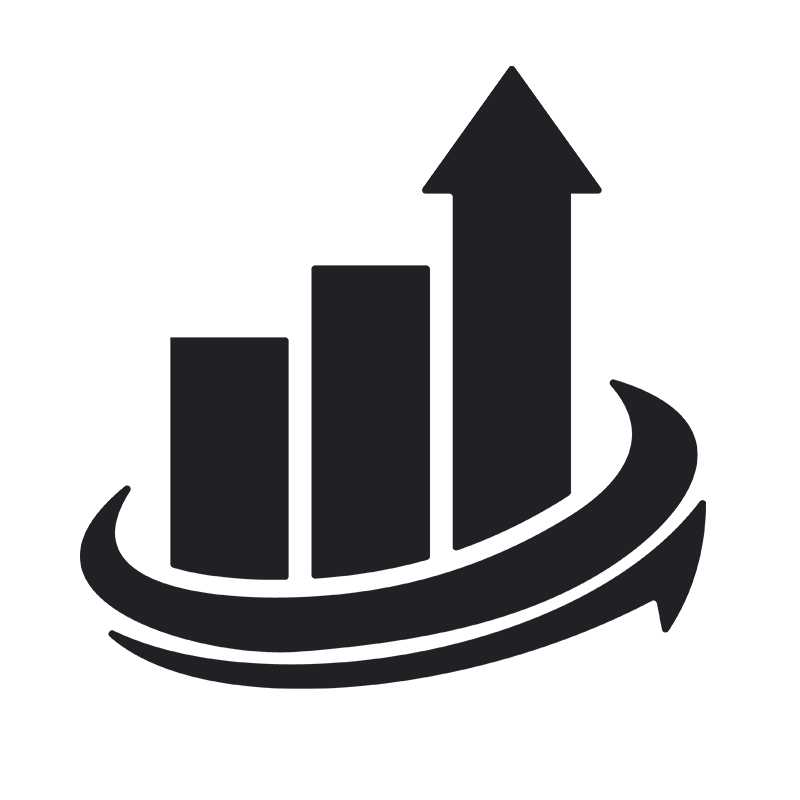Apple has again improved its Search Ads reporting by introducing “Tap-Through” and “View-Through” metrics, along with the previously available “Total” metrics. This new reporting offers advertisers a more complete view of user behavior and ad impressions impact beyond just a tap. New metrics include Installs (View-Through), New Downloads (View-Through), and Redownloads (View-Through), all within a one-day window.
What’s the difference between “Tap-Through”, “View-Through” and “Total”?
Let’s look at an example of how these metrics differ for a campaign’s Install metrics:
Installs (Tap-Through)
- Definition: The total number of new downloads and redownloads from users who tapped on your ad within a 30-day window.
- Key Points:
- Interaction Type: Users must have tapped on the ad.
- Time Window: Installs are counted if they occur within 30 days of the tap.
- Includes: Both new downloads and redownloads.
Installs (Total)
- Definition: The total number of tap-through and view-through new downloads and redownloads from an ad within the reporting period.
- Key Points:
- Interaction Type: Includes both users who tapped on the ad and those who only viewed the ad.
- Time Window: Based on the reporting period set in the date range.
- Includes: Both new downloads and redownloads, encompassing both tap-through and view-through interactions.
Installs (View-Through)
- Definition: The total number of new downloads and redownloads from users who viewed your ad but didn’t tap on it within a one-day window.
- Key Points:
- Interaction Type: Users must have only viewed the ad without tapping on it.
- Time Window: Installs are counted if they occur within one day of viewing the ad.
- Includes: Both new downloads and redownloads.
Summary of Differences
- Installs (Tap-Through) focuses solely on users who tapped on the ad and installed the app within 30 days.
- Installs (Total) encompasses all installs from both tap-through and view-through interactions within the entire reporting period.
- Installs (View-Through) looks at installs from users who viewed the ad without tapping and installed the app within one day of viewing.
Importance of Tap-Through and View-Through Metrics
By incorporating view-through metrics, advertisers can gauge the effectiveness of ad impressions that don’t directly lead to immediate clicks but potentially contribute to later installation decisions. The one-day attribution window associated with these metrics provides valuable insights into the short-term impact of advertisements on user behavior.
Comparing Tap-Through, View-Through and Total Metrics
- Tap-Through Metrics are more granular and focused on user behavior in response to individual ad impressions. They help in understanding the effectiveness of your ad in engaging users and driving immediate actions.
- View-Through Metrics help to analyze the performance of impressions that don’t immediately result in taps but can generate installs later.
- Total Metrics provide a broader perspective on the overall performance and reach of your campaign. They are useful for assessing the cumulative impact and long-term success of your advertising efforts.
How to Use These Metrics Effectively
These new reporting options give new insight into user behavior and the efficiency of your ads. By further analyzing View-Through and Tap-Through data, advertisers can identify the performance of their ad spend, beyond simply immediate installs.
There are a number of takeaways that we’re already seeing in our clients’ metrics. As an example, View-Through “effectiveness” may indicate that users are seeing our ad and later deciding to install the app without tapping on the ad. This shows value beyond simply the immediate download.
Conclusion
Understanding the nuances between Tap-Through, View-Through and Total metrics in Apple Search Ads reporting is crucial for optimizing your app marketing strategy. As the Apple Search Ads offering continues to improve, advertisers need to harness the power of new metrics, learnings and data to continually grow their strategy.
Need help with Apple Search Ads? Ask how SAM, and our team can help you!